
There are a series of tasks that were commonplace a few years ago but that day by day seem to be getting lost and that is why when we have to do them we do not know or have forgotten their procedure. In a world where the use of transfers or bizum has become universal, there are many people who wonder how to make a deposit at an ATM. Well in Postposmo We are going to explain it to you.
Because in the end you will verify that It is a much simpler task than you can imagine, regardless of your bank. What happens is that nobody likes to stand in line at the cashier without knowing and with the pressure of having people behind waiting to do their business.
Deposit money at the ATM with a card

Below we are going to detail extensively and step by step what you must do to be able to deposit money in the ATM:
- To carry out the procedure that we are commenting on with our credit or debit card, we have to enter the same in the cashier as when we are going to carry out any other operation, such as withdrawing money.
- The first thing that the ATM itself will require is the PIN of the card, to verify our ownership of the card. We introduce it and, later, we have to look in the options panel for the one that refers to money income. In most of the entities this section is named as “Enter money”.
- The moment we press our bank is going to ask us where we want to deposit the money, if to the account linked to the card that we have entered or, on the contrary, to the bank account of a third party.
- The next thing is going to be tell our bank the exact amount we are going to deposit, step prior to the introduction of bills in the cashier. Don't worry if you make a mistake, it's just so that the bank has a prior idea and to prevent someone from exceeding the maximum amount that can be deposited, which is set by the Treasury at 3.000 euros.
- Once all these steps have been taken, we have to pay attention to whether there are any additional instructions, but normally the ATM is ready to receive the money, so we must look for the open slot for said purpose, which is normally usually flashing with lights.
- Yes now, we can proceed to introduce the bills, bearing in mind that they must not be enclosed in envelopes or contain any foreign body, such as a clip. Any of these situations can make it difficult for the cashier to count the bills correctly or, worse, jam it.
- The cashier will determine completely autonomously the amount of money you have inserted, detailing it on the screen so that you give your approval to the operation before completing it and that the money reaches its destination.
Likewise, the ATM will give us the option to continue entering money if we have not wanted to enter all the bills at the same time. The income is usually made effective in the beneficiary account almost instantly.
Deposit money at the ATM with a savings book

If you do not have a credit/debit card or you are directly from the old school and continue to use the savings book, you should know that you can also make deposits at the ATM without any problems and with the same ease as someone who has a card .
And is that the procedure is basically the same, only instead of inserting the card, we will do the same with our savings account, looking for the corresponding slot for it. These cards also have a security number or PIN associated with them, so we must enter it if we want to have access to the operations panel. From then on, the rest of the procedure is absolutely the same as the one mentioned above.
Deposit money at the ATM with a mobile phone
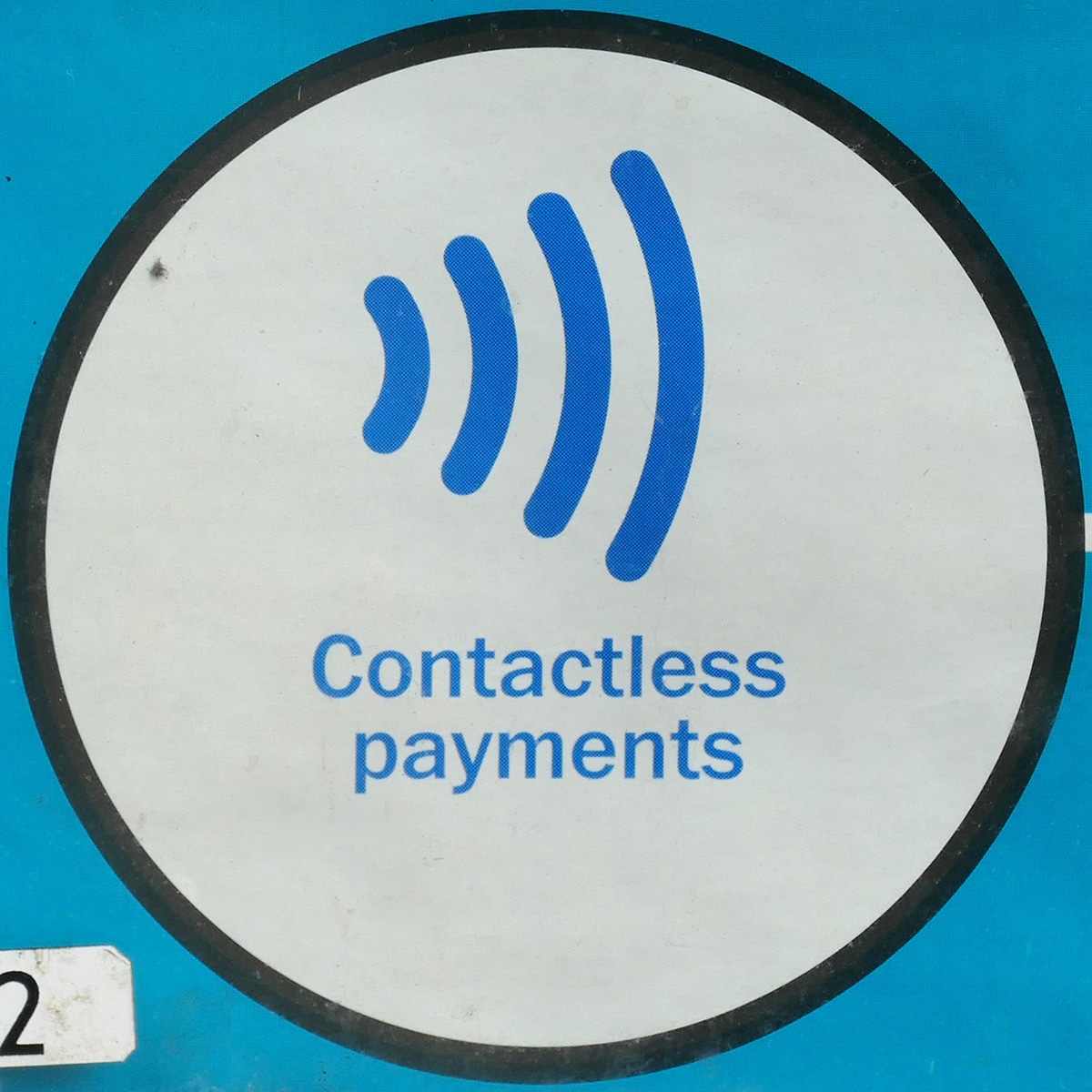
One last option to deposit money without the need for a card or savings book is to use our mobile phone, although not all ATMs will serve us for this purpose and this is something that we must take into consideration.
We say this because, to be able to use our smartphone in an income, we are going to need a cashier that has the technology contactless, the same one that allows us to pay by card at a POS without actually inserting our card into it. It is quite easy to find out if an ATM has this technology because it is marked with its corresponding icon.
The next thing to keep in mind is that we will need to have the Samsung Pay application on our mobile, if we have an Android terminal, or Apple Pay, if our mobile works with iOS. Once both are installed, we must connect them with our bank account in question to be able to use the procedure that we are commenting on.
The rest of the process is absolutely the same as the one described above to make deposits with a card or passbook, so you can review the previous steps again.