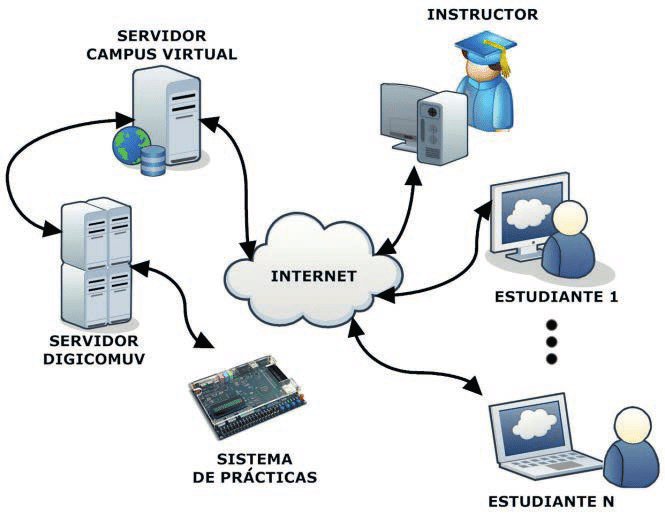In this article we will present you the characteristics of a web server, as well as the differences between a computer and a server. Do not stop reading this interesting article.
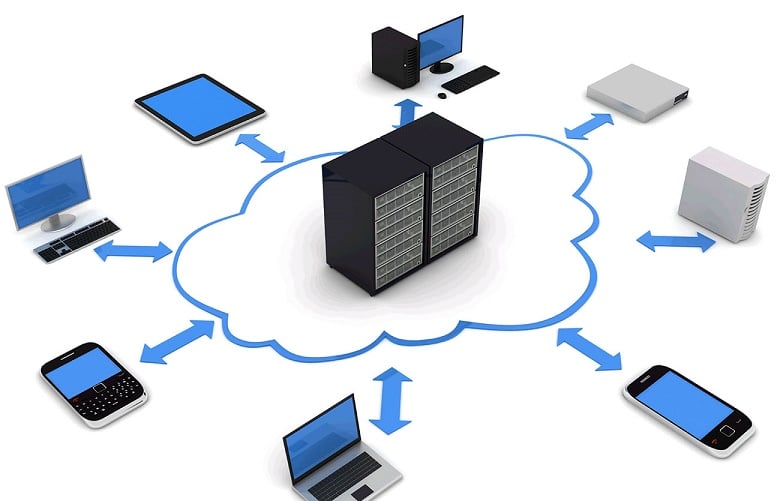
Characteristics of a web server
When we talk about a server, we refer to a distant computer that provides the information required by the navigators of other computers, allowing them to enter the network and offering the possibility of saving information on web pages. To do this, an HTTP document is used and transferred in HTML format.
The first acronym corresponds to the English presentation Hypertext Transfer Protocol and means Hypertext Transfer Protocol. The second corresponds to Hyper Tex Markup Language and means Hypertext Markup Language, also known as Document Formatting Language for Hypertexts.
Regarding the characteristics of a web server, they will respond to software and hardware. To do this, it is necessary to define both terms.
Hardware and Software
The first refers to a physical device that works with a computer network and its operation goes hand in hand with several servers. The second is the one that facilitates programs that allow the computer to develop a number of certain tasks.
It is worth noting that when we speak of a server we refer to computers, which work from a computer network, providing a quantity of productive information to clients or users.

Characteristics of a web server: Software
When we talk about the characteristics of a web server, we refer to those aspects that define it, it is extremely important to know each one of them, since it allows us to give them a timely and productive use, which has become an essential tool. in the field of work.
A web server requires for its work to have a good electrical capacity as well as other physical elements to be able to give the appropriate answers to what is requested.
At the software level, the server must have the following elements.
- Operating system: It is responsible for the software to work correctly, allowing the relationship between what is sent and received; then it sends the information to the accessories with which it is connected, the most requested are linux and windows.
- File System: It is the one that takes control of the information that is stored, which allows us to search for them, find them more easily, since the information is organized, it allows us to use it if we require it or delete it if it is no longer useful or perhaps modify it if required. The most common are NFS for windows and EXT4 for linux.
- HTTP server: It presents a range of possibilities to store various websites, it works with various types of servers; one of them is the well-known Apache that works free of charge, Nginx that is very safe and productive, LiteSpeed that works quite quickly and IISse that renders exclusively with Microsoft's Windows Sever.
- Proxy and CDN: It is a server that quickly facilitates the search, the most recommended is Nginx.
- VirtualHosting: It allows to store different websites with a common IP.
- Control Panel: Through this server we can graphically visualize the tasks, it adds, deletes, modifies, giving better quality to the server.
- Dispatch of static files: Allows saving static files safely on the hard drive; to later be used by the browser when they are requested; for this it uses the HTTP protocol. On the other hand it saves files like JPG, GIF, MP3, MP4, others.
- Content Dispatch: It is responsible for receiving and updating the codes requested by users and their various types of information; works with technological support such as PHP, ASP, others, in addition to relating to MySQL, wordpress.
- Network monitoring: It monitors the work of the network and the systems that are used in the storage, using a control panel for this.
- System security: It is a server protection system, monitors file access, and manages the work that is done with the IP address. Measure the use of certain URLs. It is responsible for requesting passwords and filters insecure requests.
Characteristics of a web server: Hardware
Among the characteristics of a web server we have.
- Racks: It physically stores other servers, in addition to working with routers, switches, among others.
- Cabinet: This server serves as the basis for the hardware components of a machine, each size of each cabinet is linked to the size of the components.
- CPU: This is where the machine's storage data is processed; it is the center, everything is processed in the CPU; Intel and AMD are currently used more since they are more productive to work with Shared Hosting Servers, dedicated, high traffic, others.
- RAM: It is the one where the information requested by the user is stored for some time, it is a fast job and it works with 64 GB, 128 GB, 256 GB of Ram.
- Motherboard: This card is made with circuits and its purpose is to connect the computer with devices that have ports or slots to interact with other servers; including SSD hard drives or video cards.
- Optical disk drives: Through this server you can save data from cd, dvd, and blu-ray, in this unit the connections are inside the cabinet, it uses the jumper configurations which allows the unit to be recognized when it is connected.
- Storage units: This storage is done on the hard drive and allows information to be taken from the operating system and the work done by the user, it works in a timely manner with reading and writing, very good for working with applications such as PHP-MYSQL.
- Network port: It is the dimension of the band with which the server works, it takes control of the outputs and inputs and the speed of the different ports, such as 10 mbps, 100 mbps, 40 gbps, others.
Web server definition
We understand by web server that which allows its users to carry out different investigations; facilitating for them a range of content through the internet. It also offers greater control over shared storage and a broad scale of hardware, software, and database offerings.
In simple terms, the task of the web server is to receive user requests and respond to their questions according to each need and its ability to do so using the network. They can be worked from any type of computer.
We could conclude that when referring to a computer, it is presented from two perspectives, one, the one that provides information through the network and the other, the program with which the computer works.
History of web servers
Servers have become an indispensable work tool today; from its origins it was so useful that it is difficult to conceive a work without its help.
The origin of this valuable instrument is attributed to the British physicist and computer scientist Tim Berners-Lee who in 1989 considered that the information from CERN, known as the European Organization for Nuclear Research, should be presented through a simple hypertext system and easy to understand.
In 1990, with the support of Robert Cailliau, he presented a successful project with the first server, which they called CERN httpd, in turn they released the first web browser together with other elements known as HTML and HTTP; For this reason, Berners-Lee is credited with creating the internet.
Role of web servers
The options that are presented to us through the services follow a client-server pattern, which allows assignments to be distributed among several computers and allows them to reach as many users as possible.
Each service will be accessible through a server, also called software, which is on standby. This being what guarantees that both the user, as well as the web browser or the mail users, can use the server and its functions according to the needs.
For this, it is necessary that the server is always on in order to guarantee the non-interruption of the service. If the server goes down, users will have trouble accessing what they need. For this, knowledge of the characteristics of a web server is necessary in this way to give it a proper use according to the needs.
The way servers work will always be under the user-server premise, their way of operating will be as follows:
The HTTP server is in charge of formulating the requests from the connection established by the user directly to the system in charge of processing said request; Once this procedure has been carried out, the response is sent to the user. For this process between the browser and the user, the HTTP protocol is used to establish a relationship through a TCP union. This protocol is known under the term operation - response, user - server.
The operation does not present greater complexity, when placing a URL in the browser the request is activated and immediately sent to the computer.
HTTPS is essential between the server and the user, since it is this that allows the transmission of hypertext that is required
Types of web servers
The relationship between each user and server is established for each service performed and is known by transfer lines in the information.
For this we present the following types of servers before presenting the characteristics of a web server.
Web server
This server has the function of storing the information and classifying the web pages in an orderly manner, in order to later provide them to the users; the relationship between the software and the user is established with the Http. HTML documents and their components, images, sheets or scripts, are always transferred. Among the best known servers are:
- HTTPApache.
- Internet Information Server (ISS).
- nginx.

file server
It is the one in charge of organizing the data with which the clients work through the network. They are preferred by companies since through them there are more work groups that have access to the different information it provides, such as characteristic of a web server.
On the other hand, this server has the ability to oppose the problems that arise between the different interpretations of local files and allows the different interpretations of data to be spontaneously established in order to create a backup copy of the company's data. In this file server, through the internet, the following transfer protocols are presented.
- FTP File Transfer Protocol.
- SFTP Secure File Transfer Protocol.
- FTPS FTP over SSL.
- SMB Server MessageBlock.
- NFS Network File System.
- LAN.
Server that allows the use of email
For this server, it is necessary to use several software that allow it to interrelate, in order to receive and send emails. This server works with the simple form of SMTP transmission.
Users who choose to work with this server must have email and have a user who receives the messages and places them in the inbox for reception. The protocols used for this server are.
- IMAP Internet Message Access Protocol
Database web server
Through this server it is possible to enter a database through the network, as a characteristic of a web server. The most used are.
- Oracle.
- MyQSL.
- Microsoft SQLServer.
- db2.
- PostgreSQL.
game web server
When we talk about the characteristics of a web server, we cannot ignore the game server, it allows you to present online multigames, allowing a virtual interrelation in an orderly manner. Normally this server is available on a local home network.
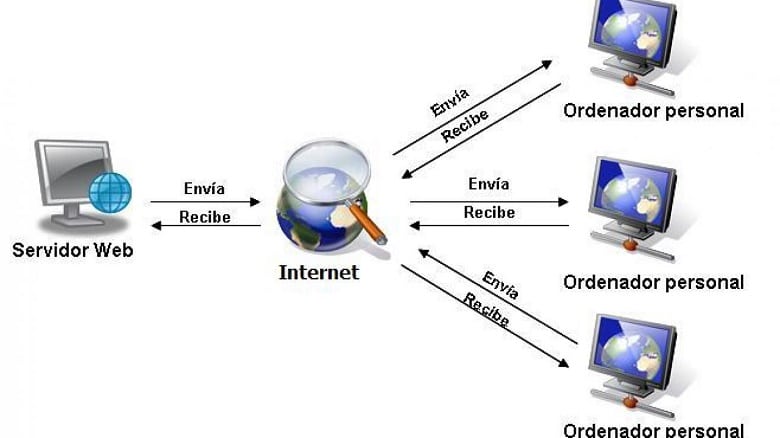
DNS web server
Through this server, the name activity of a network is allowed; In addition, they serve as translators for some hots.
proxy web servers
It is a computer used in computer networks, processes network requests and transfers them to your IP address, also reviews communications to have control of the capacity of the bands, and on the other hand allows the client to work anonymously.
Web server storage
The main function of a server is to be able to store information, data, which can then be used by the user or client; This can be done in various ways depending on the server that is performing the work; always the web server is waiting to receive information; since each one has a unique IP, the information that the user is waiting to receive comes to him in a personal way.
This process is reflected through an interaction between the server and the user, each one with its defined IP. Once the information has been sent, the server begins to search its storage and, upon obtaining the defined response, proceeds to send it to the user; normally what the server sends is what we usually see often in internet searches; Once this process is completed, we can say that this is one of the functions that characterizes the server.
The same has the task of fulfilling the power to provide the user with what he requests; aware that it has a large file and is capable of responding to what is required by the client, this is considered an important feature of a web server.
If you want to know another interesting topic in relation to technological advances, I invite you to follow the link Programming Software
As a complement to this information, we invite you to observe the following audiovisual content.
technology and servers
The software through the servers allows to observe the web content, this is done through a program that communicates with the web user, which is normally a browser.
The use that we give to a web page is given through a URL that is linked to the browser addresses. This bar could be found as a static document or dynamically, so the server must generate an entry code in order to receive a response, which will surely request more searches from the server.

The information is transferred through HTTP that goes hand in hand with the IP and TCP network, the server is capable of providing different content in a synchronized manner to different users and computers; the number of requests and the speed with which the response is issued is a result of the work done by the hardware based on the number of requests.
It also depends on the requested content, since dynamic ones require more effort and work than static ones.
The selection of the team to work with the server comes into play here, if the work will be done in the cloud or virtual to avoid overloading. For this reason it is very important to consider the characteristics of a web server; This allows us to consider the present failures that may be generated when carrying out the work and to know how they can be addressed to complete a job successfully and the timely management of the characteristics of a web server.
How to work with free software?
The programs with which you can work are very wide, the only requirement that is requested is that the software is compatible with the host operating system; the highest percentage of web servers work with linux, although they are also compatible with windows, only windows IIS does not allow it.
The programs with which web servers most frequently work are the following.
- Apache HTTP Server: This program is always under development with a free code that allows it to work with several references, it is also compatible with any operating system; its use is related to dynamic web themes and integrates forms of programming, such as PHP and Apache, that allow you to develop various programs. Its installation is a bit difficult since they are configured with XAMPP or LAMP, which generates more complexity. Currently it is considered that Apache has not had much of a boom, this is because it has lost speed.
- Apache Tomcat: Like Apache HTTP, this server has free code that is developed within the java context; these two go hand in hand, in java you will find a competent way of working.
- NGINX: It is much more than an open source server, through a reverse proxy it reduces the load on the server, thus allowing it to work more optimally and with a higher level of speed.
- Microsoft IIS: According to its acronym Internet Information Services, it is software that goes hand in hand with a web server. When it started, it integrated Windows Server systems. Currently, it only works with some Windows operating systems, developing its work exclusively for it.
- Listspeed Web Server: This server also develops a free code system, works with UNIX and Linux, has two forms, one free and one for companies, it stands out because it is very fast when transferring data, especially in the form of companies.

When we talk about running a web server software, we refer to the fact that the work is done remotely from one computer to another, which does not exactly have to share the same host operating system; For this type of work, a program called Plesk is used, which is capable of controlling a Linux server from a Windows computer and vice versa. We invite you to discover what it means Dura Technology y How Does the Technology Work?
Suitable web server and its configuration
We have emphasized knowing the characteristics of a web server, but it is also necessary to know which ones are the most suitable and how we can configure them optimally.
The first recommendation is to find a hotspot with a lot of storage space, sometimes it is advisable to rent the means that are required from a provider. Those clients who are new to working with servers are suggested to take options like shared hosting and thus give a personal configuration to their network.
On the other hand, we find users who are not responsible for updating the software, but can work on their server with the programs of their choice. When the hosting is shared, it is not necessary to be aware of the updates, but rather you have access to the network through the configuration made by the selected provider.
The selected provider will probably have to be paid for in monthly installments, and it all depends on the performance and capacity of the computer, its space and its storage; Another way to improve the performance of the server may be to take the option to work in the cloud, which allows it to be done in an optimal way.
The operational work of the host depends on what the page requests, if you select a cheap and low-performance hosting space, it is ideal for blog work or a network that offers internet visits.
The portals with the greatest magnitude of online content will always request larger components; It should also be taken into consideration that there are applications that have higher data consumption, which often generates slow file transfers; the platforms that offer content in greater volume must have a greater amount of data so as not to collapse the operation of the work they do.
If the platform uses images, videos, multimedia files, it must improve the way of transfer to avoid collapsing the server with so much information.

Faced with so many scenarios that work with servers presents, the most appropriate thing is to be prepared to be able to solve any failure at the time of occurrence, and thus be able to generate an optimal development of it, for this reason it is necessary to fully know the characteristics of a Web server.
After the web is chosen and configured in the most efficient way possible, it is necessary that it is constantly being updated; when a non-updated version is presented there are always pirate attacks that in some way, if you are not careful, could take your rightful place on the web.
When the hosting is shared, the providers assume the security part, otherwise you have to be very aware and be careful, it is your personal responsibility to attend to what is related to security.
Another way to protect privacy is the use of appropriate firewalls, you can also put into use a DMZ area or the well-known Fail2ban, which offer guaranteed security.
It could also, if necessary to protect the computer, assign an administrator to the necessary functions to work the ports and undo what is not required; On the other hand, it is possible to create passwords as a form of protection. Trying to put all these recommendations into practice is of great help, especially for those less experienced, to protect their server and thus carry out a guaranteed job, capable of responding to requests. questions that arise in the process.

Closing remarks
This article presents in detail everything related to the server, its definition, its types, its operation, the characteristics of a web server, its configuration, among others. We have made a detailed tour to present in a comprehensive way what is related to the subject in question.
The exposed content is considered extremely important, since for the technological advances that are presented to us today, our duty as citizens is to handle each of these terms, knowing the characteristics of a web server is essential to function optimally and efficiently. in each of the fields of work.
Technological advances are galloping and we cannot be left behind, we live in a time when the use of servers has become essential in our daily lives; at work, study, commerce, fashion, gastronomy, absolutely everything involves the use of web servers, which is why knowing more every day and updating ourselves must go hand in hand.
To live in a world where technology has covered all spaces, it is necessary to handle all these terms that help us to give answers to each and every one of the demands that society makes of us every day.
The proper use of servers drives and reinforces production at all work, educational, and other levels; It also allows you to carry out work in an organized manner.
On the other hand we have the fact of being able to store all the necessary information and be able to use it when required, it also protects important content from intruders using the necessary security tools.
Knowing and handling the characteristics of a web server allows, in the meantime, to work as a team and share necessary information more effectively.
In short, there are many reasons why the use of servers is necessary, we just have to learn and become familiar with them in order to use them correctly, appropriately and efficiently.
Now tell us about your experience with this article. Soon we will bring you other articles related to technology.