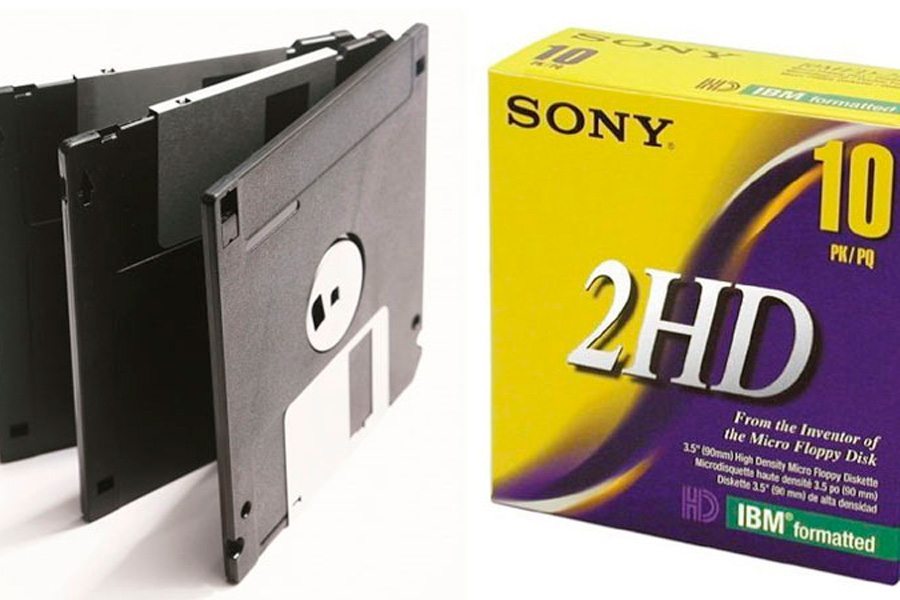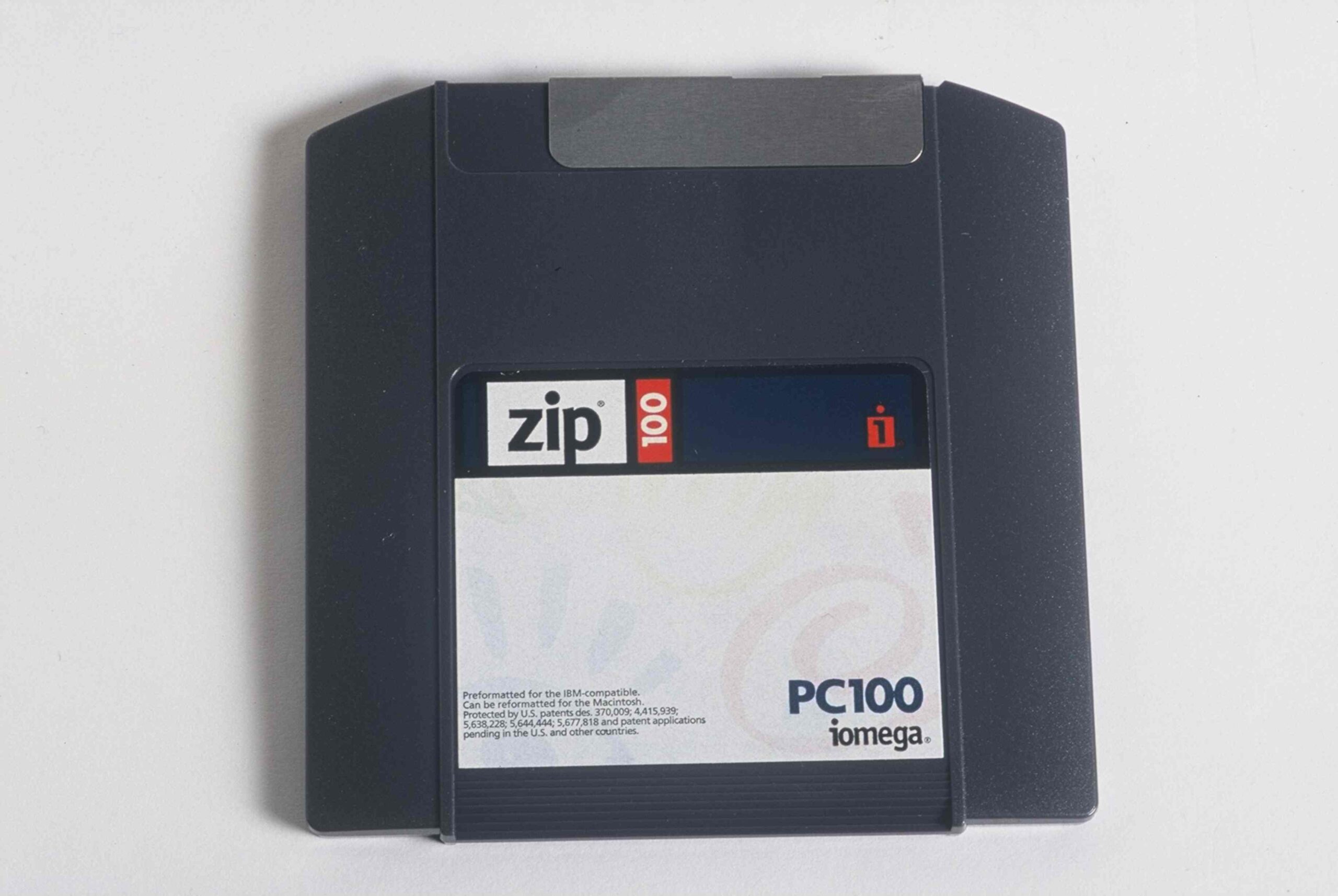Information is essential at a technological level, in this article we will talk in detail about the storage devices that allow us to protect said information.

The great computer allies
Storage devices
The files and programs necessary for a computer or mobile phone to work properly, or the information that a person wants to transfer from one place to another, are stored and protected in an element known as a storage device.
Currently, we can find various types of these devices depending on what we need, for example, there are storage devices portable, hardware storage devices, among others.
If you are not very clear about what a computer system is, we offer you the opportunity to read very good information that will surely be useful to you in our article: Computer System: What is it? Types and Characteristics.
Classification
La evolution of storage devices, dates back to 1947 with the arrival of the Williams Tube and continues to this day.
Moreover, the characteristics of storage devices they mark the difference between one and the other, making them more or less useful depending on the project that you want to carry out.
According to their capacity or behavior within the system, we find two types:
Primary Devices: are those mass storage devices that are used continuously, so they require energy to be able to protect the information in the CPU.
Secondary Devices: they are the ones that save information sequentially on external devices so that people can take it anywhere at any time they want.
As for the way in which data is retrieved, we find two types: sequential access devices, in which to exceed information you have to search record by record from the beginning of the support, and random access devices, where the information is obtained directly from the storage site.
Magnetic storage
These data storage devices They are made up of magnetic materials that allow the storage of large amounts of information through the binary system.
Magnetic Tape Unit
Considered obsolete for the most part, they store data of the video and audio type. Its use was recurrent in the 70s since they managed to store files through the sequential type process.
Of this group, elements such as VHS or cassette players have not been able to survive over time and have ceased to be used thanks to technological advances.
floppy drive
Represented by the floppy drive or floppy drive, they are generally integrated into computers, although if not, they can be connected to them thanks to a cable.
Created in 1969, floppy drives have a limited support capacity and floppy disks only have a space of 1,44 MB, they facilitate the exchange of small files, erase and rewrite the information as many times as desired, however, the process is quite slow if we compare it with new technologies.
Currently, users prefer to use other storage devices that allow a greater amount of data to be preserved, over and above that offered by floppy disks.
Hard drive or hard drive
Are the internal storage devices most famous throughout the world, their popularity is due to the fact that they make up the basic functional unit of any computer, connected to it through the motherboard or motherboard.
Due to the fact that an internal hard drive works by being fixed in the computer and to transfer the information contained in it, CDs, USB memories or other external tools are required, external hard drives have also been created that connect to the computer through from a USB cable.
The first hard drive in history was presented in 1956, they store the most valuable information of a computer, programs, files or the operating system, all this and more are found in this device.
The structure is usually two disks located one on top of the other on which the magnetic material responsible for reserving the data moves. In general, each hard disk has two needles that complement the reading of the information but do not actually touch the disks to avoid damaging them.
so that the function of storage devices of this type are fulfilled, it is necessary that they receive power, therefore they must be connected to the power supply of the computer.
Highlight features
Capacity: refers to the number of gigabytes (GB) that the device has. Currently, it varies between 250 GB and 1 TB.
Average search time: is the time it takes for the needle to identify the desired information, that is, the time it takes to find the data sought.
Average read/write time: It is the time it takes for the hard drive to read or write the new information to be stored.
Rotation speed: speed determined in revolutions per minute (RPM). The disks available in today's computers spin from approximately 4200 to 15 RPM, the faster this speed, the faster the data on the disk will be accessed.
Data transmission capacity: refers to the speed with which the hard drive transmits information. Currently it is usually 6 GB per second.
Optical storage
Optical drives focus their technology on reading tracks found inside optical discs, by using a laser that strikes a reflective surface.
To stand out from others storage and processing devices, optical drives do not store the information inside, instead, the data is recorded on disk-shaped tools, which can be easily inserted and removed from the drive.
CD rom
The CD-ROM drive represents one of the most used storage units today, its advantage lies in the fact that it can store operating systems, programs, applications and even videos or audios.
It has a tray where the disk (CD-ROM) is placed, it comes out and enters the unit by pressing a button located on the outside of the tool.
Most CD-ROM drives have volume and navigation controls, as well as the ability to plug in headphones. It should be noted that there are units dedicated only to reading discs, while others are capable of reading and recording.
The first CDs began to be marketed worldwide in 1982, promoted by companies such as Sony or Philips, they had a capacity of 650 MB.
Discs are usually recorded on one side only and their technology offers the opportunity to record information only once in some cases and in others it is possible to replace older information with new one.
CD-R/RW drive
CD-R/RW drives are responsible for reading and recording information, they also have rewriting capacity, more simply, they are CD-R/RW disc rewriters.
Its storage space ranges from 650 to 900 MB, being faster the duration of the data transfer to the disk, this only takes minutes.
DVD-ROM drive
The support offered by the DVD-ROM drives is 17 GB of storage capacity, placing it ahead of the CD-ROM drive, with which it shares the rest of the characteristics. (reading, connections, operation).
The most notable difference would be that with DVD-ROM drives we have access to digital audio, that is, we can listen to the DVD without the need to use headphones, an appreciable feature if we are talking about watching movies.
DVD±R/RW drive
With video and audio quality superior to previous devices, this drive is capable of reading, recording and re-recording videos, images and sounds.
The recording speed ranges from 2,4x to 16x, in other words, it can record from 24 to 6 minutes. Unit DVD±R/RW is easy to use and produces high quality digital copy. Its capacity is from 650 MB to 9 GB.
DB drive
BD drives, readers or recorders, are those that work with Blue-ray discs. Currently, they are the ones chosen to read and record very high quality videos.
Blue-ray discs have a storage capacity of 20 GB, which translates into six continuous hours of high-definition video including audio.
These units are committed to innovation, for this the discs have been modified to be compatible with 3D and HD, high definition quality standards within the audiovisual world.
Magneto-optical storage
Magneto-optical drives are capable of reading and rewriting discs that combine optical disc and floppy disk technology at the same time.
These units use a more complex system than the one made up solely of magnetic materials and allow a greater amount of information to be stored.
MiniDisc drive
Created in 1992 by the Japanese giant Sony (mainly), the MiniDisc drive replaced music cassettes. It is a portable device that allows you to play sounds.
Likewise, it uses digital recording to store the data on a small disk that had a large capacity during its beginnings to contain more than 70 minutes of digitized sound.
The discs that house the tracks are easily editable and play without a pause between them. Inside the disks there is a table of contents that indicates the saved audios, represented by the name of the song or the artist.
With respect to other units, the MiniDisc offers better sound through optimal audio equalization, this complemented by the possibility of modifying the playback speed.
zip drive
Successor to the floppy disk, the Zip drive created in 1994, is a removable storage device that uses a disk similar to floppy disks in terms of design and size, but with a much larger storage capacity.
The advance in the capacities of hard drives and the appearance of other devices such as pen drives or memory cards, turned the Zip drive into an impractical and profitable product.
Jazz Unit
Created in 1997, this unit has a version with 1GB capacity and another with 2Gb. Structurally, it uses mechanisms very similar to those of hard drives and at the time of its launch its characteristics were similar to those of these devices.
The Jaz unit did not have the success that its manufacturers expected, thanks to its high price and the development of new technologies that led to the advancement of various types of storage devices and their capacities.
super disk drive
The SuperDisk or LS-120, developed by the Imation company, has a capacity of 120 and 240 MB. Its system is based on a laser capable of guiding a magnetic reader-engraving tool on a disc on which information is to be stored or which contains the data to be obtained.
SuperDisk was overshadowed by the success of Zip drives, by the year 2000 the brand did not arouse any interest in users and had practically disappeared from the market.
Orb Drive
The Orb Drive is a removable storage unit created in 1999. The first version had a capacity of 2.2 GB, while the one developed in 2001 had 5.7 GB.
Although it seemed to be a good alternative in the computer world, like its predecessors, it was not very successful due to lower prices and technological advances that allowed the generation of better storage devices.
solid state storage
Solid-state drives have no mechanical parts, instead they use transistors to store small amounts of electrical charge. In other words, it does not need to be continuously connected to electrical power in order to retain information.
The design of this device does not rely on two disks and pins as in hard drives, but uses non-volatile memory.
Compared to other storage drives, solid-state drives offer higher performance, less seek/read time, and are easy to move anywhere.
Flash Memory Unit
Created in 1994 by Fujio Masuoka, flash memory completely revolutionized the world of storage. The development of modern audio players, for example, the iPod, arises by including a flash memory in its system.
MP3s, memory cards, USB flash drives or microSD cards are some of the devices that use the technology of this unit to fulfill their functions.
Flash memory allows quick access to information, requires very little electrical power, is shock resistant and can be transported in portable devices.
These units present a technology similar to that of RAM memories, with the advantage of being able to store information for longer periods of time.
In order to be used worldwide, flash drives are designed to withstand temperatures ranging from -25°C to 85°C.
memory card unit
It is a peripheral input and output tool, it can be connected through USB ports or fixed in devices such as printers, computers, DVDs, among others.
Depending on their design, memory card readers communicate with one or more types of cards (multi-readers), the latter being capable of reading more than 5 cards regardless of type.
Some memory cards do not require readers or adapters to access their information, this is because they can be connected directly to a USB port.
USB
USB flash drives, also known as PenDrives, are solid-state storage devices with capacities ranging from 1GB to 1TB.
Pen drives have become the most used storage devices today to transport data from one place to another. Originally designed to protect documents, these memories are capable of hosting programs, videos and even operating systems.
If desired, the data contained in these memories can be recorded and deleted thousands of times, while the information retention time is approximately 20 years.
Cloud storage
Un virtual storage device, is one that allows you to save information through a network (Internet). It is characterized by making use of the virtual version of various technological resources.
Virtual storage is delivered through three methods, software as a service, which typically delivers applications through a web browser and over which users do not have full control.
Also, we have the platform as a service, made up of systems, codes or components previously configured and ready to join certain technological tools, for example, a web server.
Finally, we find the infrastructure as a service, this method offers a standardized service of simple storage on the web. It concentrates servers, connections, and other systems to handle workloads.
Get to know in depth everything related to cloud computing, what they are, what their fundamentals are and more, entering our article, What is cloud computing?
Information Restoration
When the stored information is accidentally deleted or the device that contains it fails, preventing us from accessing it, data restoration becomes essential.
Nowadays, the restoration process occurs through methods as simple as the use of copies (backups) of the original information, stored on other devices or systems such as Linux and Unix. Likewise, there are companies and people dedicated to information retrieval.